How to charge your EV
using the pcharge app

2
Create an account

3
Create a contract by selecting the pcharge rate and filling in your card details

4
Select the current EV charging station and appropriate connector
OR
Click “Scan QR code” to scan the QR code near the charger connector
OR
Click “Scan QR code” to scan the QR code near the charger connector
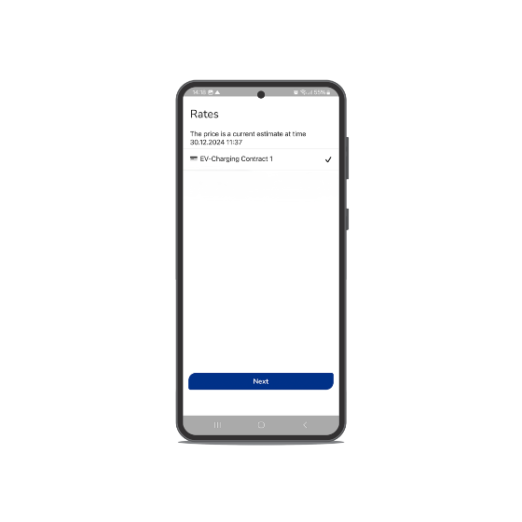
5
Select your contract to view the price at the current charger, and press “Next”

6
Once the charger is authorised, plug the cable to your car, to start charging
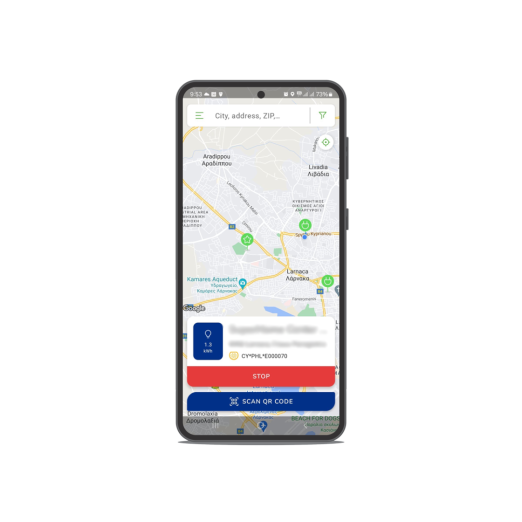
7
View your charging session live on the app and stop anytime by pressing “Stop” at the bottom of the screen or using your car, or the charger
Ad-hoc charging
You can also proceed with Ad-hoc charging, without registering to our app.
Simply scan the QR code on the charger with your mobile phone camera and follow the instructions on the link.
Simply scan the QR code on the charger with your mobile phone camera and follow the instructions on the link.
A pre-authorised amount is required for Ad-hoc charging sessions (€95.2 at DC Stations or €76.16 at AC stations). Every time you perform an Ad-hoc charging session, you need to fill in your card details.
In case you don’t proceed with the charging session, the hold amount will be returned to you, according to the duration set by your bank.


